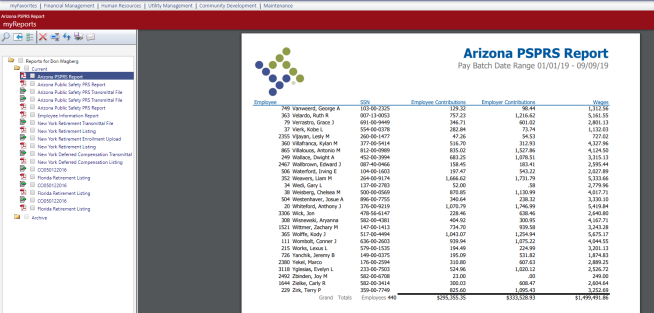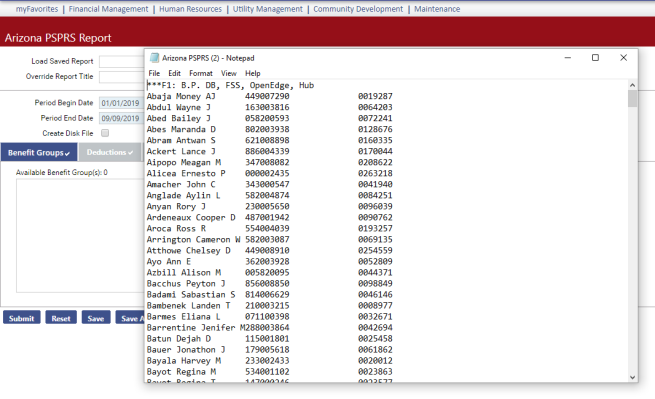Arizona PSPRS Report (Original)
Human Resources > State Requirements > AZ > Public Safety PRS Report > PSPRS Report Button
Use this page to select the information that appears on the Arizona Retirement Report and submit it to myReports.
| Field | Description |
|---|---|
| Load Saved Report |
Saves this version of the report as a template for later use. When you click Save, a dialog will ask you to name the report. Type the name, and click OK. The next time you want to run this report, select its name from the Load Saved Report drop-down, and the fields will be populated automatically. If necessary, you may edit entries before running the report. You may save as many templates as you would like. |
| Distribution Group |
A group of people selected to receive the report in myReports. Click in the field to select from a list of existing groups, or click the blue-eye prompt |
| Override Report Title | Overrides the default report title, "Arizona PSPRS Report." |
| Email Group |
A group of people selected to receive the report by email. Click in the field to select from a list of existing groups. To create a new email group, click |
| Period Begin Date | Required. First pay batch end date for which the report should be run. |
| Period End Date | Required. Last pay batch end date for which the report should be run. |
| Create Disk File | Select to create a transmittal file along with the report. |
| Tab | Description |
|---|---|
| Benefit Groups | Benefit group employees to be included on the report and transmittal. Select benefit groups by moving them from the Available Benefit Group(s) list box to the Selected Benefit Group(s) list box. At least one benefit group is required. |
| Deductions | Deductions to be included on the report and transmittal. The deduction amounts using these deduction codes are reported as contributions. Only employees with one or more of these deductions in the reporting period will be included on the report and transmittal. Select deductions by moving them from the Available Deduction Code(s) list box to the Selected Deduction Code(s) list box. At least one deduction or benefit is required. |
| Benefits | Benefits to be included on the report and transmittal. Select benefits by moving them from the Available Benefit Code(s) list box to the Selected Benefit Code(s) list box. At least one benefit or deduction is required. |
| Hours Codes | Hours codes to be included on the report and transmittal. Select hours codes by moving them from the Available Hours Code(s) list box to the Selected Hours Code(s) list box. |
Once all selections have been completed, click the Submit button to generate the report and, if Create Disk File was selected, the transmittal file. Open the transmittal file from the Arizona PSPRS page. Navigate to myReports to view and print the report.
Report data is sorted by Employee name and includes all employees whose batch pay end date is between the Period Begin Date and Period End Date selected, belong to the benefit groups selected and have the deductions selected. The report includes a total employee count and total contributions.
 to create a new distribution group. The report will be sent to myReports for each person in the group.
to create a new distribution group. The report will be sent to myReports for each person in the group.